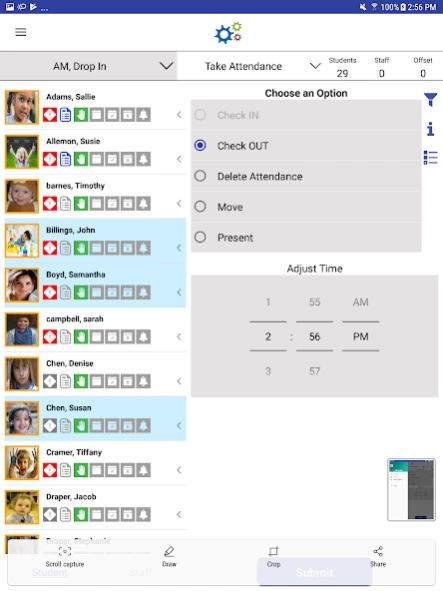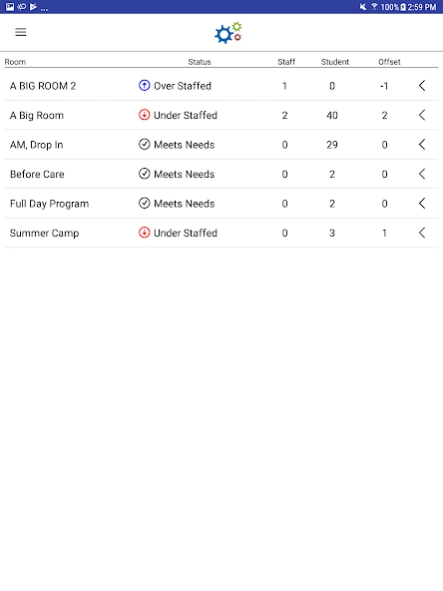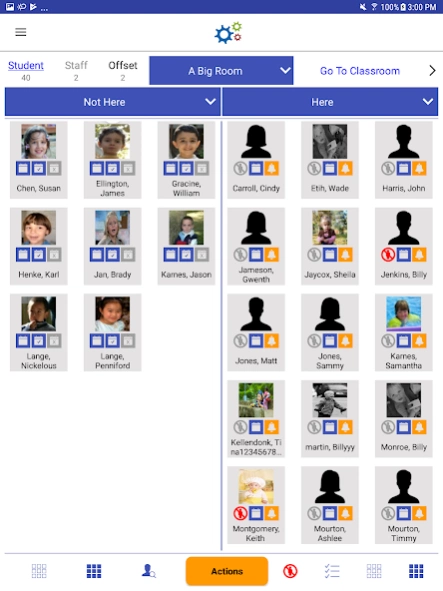InSite Classroom 3.3.1
Free Version
Publisher Description
InSite Classroom - InSite Classroom expands the online Daycare Works suite of applications.
Simplify your center management with Procare Software LLC’s InSite Classroom edition for an Android device. This app is designed for a streamlined, quick and easy way for your administrators and staff to access the important features of the Provider Editions of DayCare Works and SchoolCare Works at your points of service, or wherever you need. Information is automatically linked to your Procare Software LLC hosted applications with real-time information updates and reporting capabilities. You must be registered with our online suite to use InSite Classroom.
Your administrators, staff and authorized 3rd party service providers can complete the following tasks:
• Manage To Do Checklists to keep on track
• View live attendance information
• Actively manage child and staff ratios
• Check children in/out, and easily move them from room to room
• Check staff in/out and transfer to different job duties and rooms
• Track meals including recording CACFP requirements
• Quickly access child information (parents and contacts)
• Upload photos for children, parents and contacts
• Bus rosters
• Highly secure, quick and easy to use
• Each Android device is authorized for specific locations
• Branding and images unique to your business and center
InSite Classroom integrates with the following Procare Software LLC solutions:
• DayCare Works
• SchoolCare Works
About InSite Classroom
InSite Classroom is a free app for Android published in the Office Suites & Tools list of apps, part of Business.
The company that develops InSite Classroom is Procare Software. The latest version released by its developer is 3.3.1.
To install InSite Classroom on your Android device, just click the green Continue To App button above to start the installation process. The app is listed on our website since 2023-12-21 and was downloaded 7 times. We have already checked if the download link is safe, however for your own protection we recommend that you scan the downloaded app with your antivirus. Your antivirus may detect the InSite Classroom as malware as malware if the download link to com.cirrus.dcwinsiteprovider is broken.
How to install InSite Classroom on your Android device:
- Click on the Continue To App button on our website. This will redirect you to Google Play.
- Once the InSite Classroom is shown in the Google Play listing of your Android device, you can start its download and installation. Tap on the Install button located below the search bar and to the right of the app icon.
- A pop-up window with the permissions required by InSite Classroom will be shown. Click on Accept to continue the process.
- InSite Classroom will be downloaded onto your device, displaying a progress. Once the download completes, the installation will start and you'll get a notification after the installation is finished.